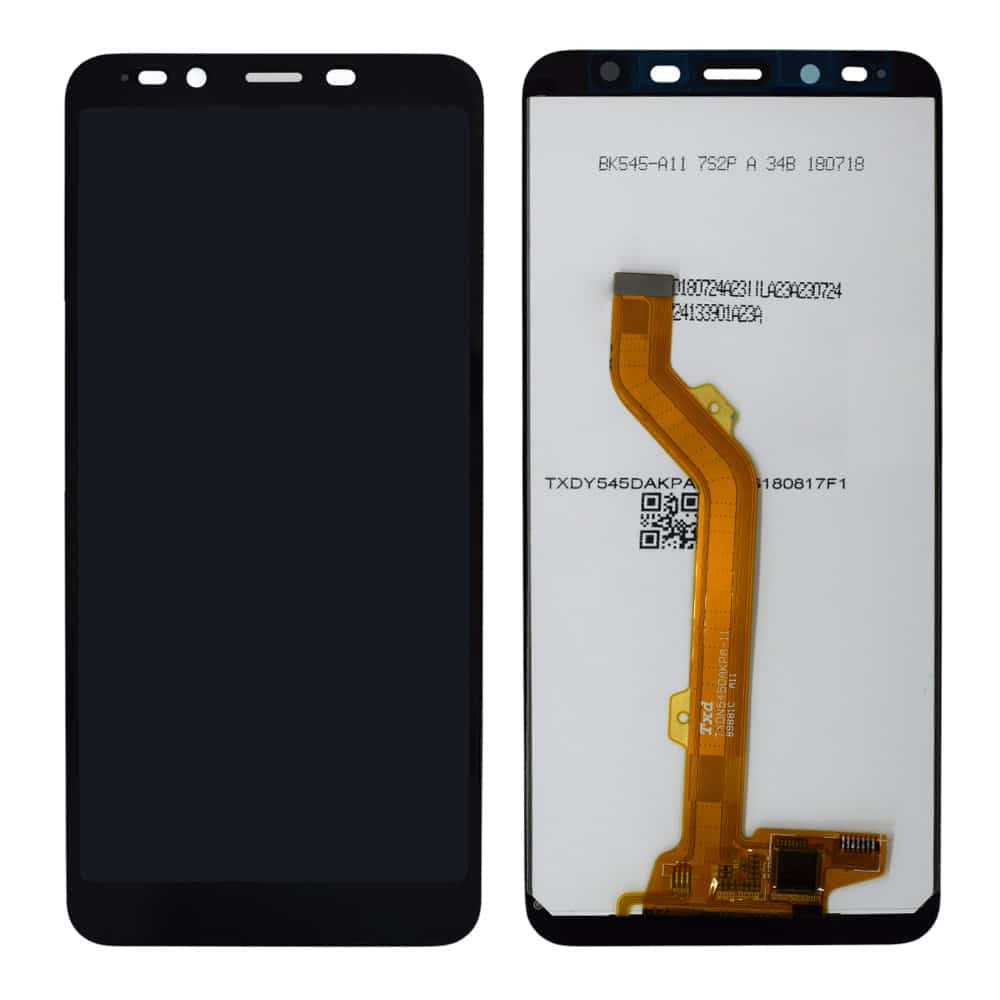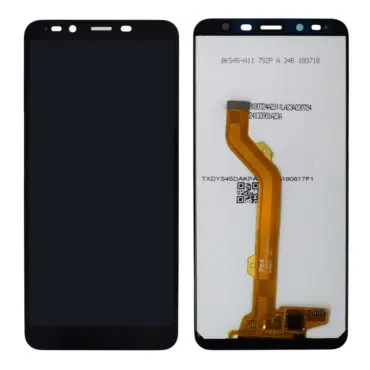Infinix Smart 2 Display and Touch Screen Combo Replacement X5515F
₹1,990.00
If you want to buy a display replacement for Infinix Smart 2, we have it available here. You can use the combo to replace a broken touchscreen glass or the inner display. If you have any further questions, please get in touch with us at 9587954273.

Are you looking for an Infinix Smart 2 display and touchscreen glass combo? This phone’s model number is X5515F, and it comes with a combined display and touch screen. This model was primarily sold through Flipkart, and if you are looking for its display combo, you are on the right web page. You must always replace the complete display unit to replace a broken display (or touchscreen glass).
The display combo is a brand-new unit with an inner display (LCD) and a touchscreen digitizer glass top layer. The technician will decouple the broken display unit from your phone and install the new one. After replacing the combo, you can easily use your phone without any issues. This is precisely how screen replacement works in the local market or the service center.
Product Details
| Package Contents | |
| In The Box | 1 Piece of Original Infinix Smart 2 Display Combo/ Folder |
| Display Condition | Brand New |
| Display Specifications | |
| Display Quality | 100% Original. |
| Display Size | 5.50″ |
| Display Type | IPS LCD with Touchscreen Glass. |
| Display Resolution | 720 x 1440 Pixels |
| Supported Model Name | Infinix Smart 2 |
| Supported Model Number | X5515F |
| Touchscreen Glass type | Damage Resistant Glass |
| Manufacturer | OEM (Original Equipment Manufacturer) |
| Warranty and Returns | |
| Warranty Resolution | Return / Replacement |
| Warranty Coverage | When the display doesn’t work while testing in open condition. |
| No Warranty Coverage | No returns or replacements after pasting/installation. |
| Return Period | 30 Days. |
| Return Condition | Same as Delivered (No Used Returns) |
| Shipping and Delivery | |
| Delivery Charges | Free Delivery |
| Shipping Time | Within 24 Hours. |
| Standard Delivery Time | 2-4 Working Days. |
| Remote Location Delivery Time | 6-7 Working Days. |
| In-Transit Damage | Covered, Unboxing Video is Mandatory. |

Frequently Asked Questions
Q: How much does buying a new Infinix Smart 2 display cost in India?
A 100% original Infinix Smart 2 display replacement costs around Rs 1800-2000. If you buy a first copy screen replacement, the combo costs about Rs 1000-1100 in India.
Q: Do you offer a duplicate display for a lower price?
We are sorry, but we don’t have a product that meets your requirements. Counterfeit products can easily be found in the local market, but they are not durable and have terrible output quality.
Q: Where is Infinix’s official service center in my city?
Infinix’s official service center might not be available at all locations. In many small towns and villages, the center is not present; in such situations, you can’t avail yourself of its offerings. To find a complete list of service center details, you can either call the Infinix toll-free number or visit their official website.
Q: Do you offer the display and touchscreen glass individually?
We are sorry, but the display and touchscreen glass are unavailable individually. We sell only in a combo format, and you can find the glass individually from other stores dealing with non-original spares.
Q: Can I return the display if it doesn’t work?
Yes! You can return the new display unused if you face any problems when you test it. Please note that pasting the display is not necessary and you can easily try it in open condition without installation.
Shipping, Return, and Refund Policy
Our products come with a 30-day return, refund, and replacement guarantee. To return a product, it should be in the same condition as we sent it. You can’t use or fix the items If you want to return them. For complete details about Shipping, Returns, and Warranty, please click here.

| Item Condition | |
|---|---|
| Payment Methods | |
| Ships To | |
| Color |