Lenovo Vibe K5+ Plus Display and Touch Screen Glass With Middle Frame
₹2,250.00
This combo is suitable for the Lenovo Vibe K5 Plus A6020a46 model and comes with a complete outer frame. If your K5 Plus frame is also broken or bent, you can buy this part and replace the display on your mobile. All parts from Touch LCD Baba are 100% tested and come with a full replacement guarantee. For any questions, please call us at 9587954273.

If you need a genuine display replacement for the Lenovo K5 Plus with the middle frame, welcome to Touch LCD Baba. Sometimes, when accidental damage is beyond ordinary and the display’s middle frame bends, you can’t fix a new display inside. The middle frame is essential for pasting the display because it acts as a base for the display. If you have any questions, please contact us at 9587954273.
What is a display combo with a middle frame, and how does it help?
The display combo with a middle frame comprises an IPS LCD, touchscreen glass, and the middle frame combined. You need to decouple the broken front half portion from your phone and assemble the new one in place of it. Installing a with-frame display combo is easy, and you can do it quickly with a technician’s help. If you have a basic understanding of how to install a display, you can easily do that.
Lenovo K5 Plus Display Specifications
| Package Contents | |
| In The Box | 1 Piece of Original Lenovo K5 Plus Display Combo/ Folder |
| Display Condition | Brand New, Pre-Installed in Middle Frame |
| Display Specifications | |
| Display Quality | 100% Original. |
| Display Size | 5.0″ |
| Display Type | IPS LCD Display with Touchscreen Glass. |
| Display Resolution | 1080 x 2246 pixels @ 403 PPI |
| Supported Model Name | Lenovo K5 Plus |
| Supported Model Number | A6020a46. |
| Touchscreen Glass type | Damage Resistant Glass. |
| Manufacturer | OEM (Original Equipment Manufacturer) |
| Warranty Details | |
| Warranty Resolution | Return / Replacement |
| Warranty Condition | Unused Returns Only (No returns after pasting/installation) |
| Warranty Details | Test the display in 30 days after delivery without installing it. |

Frequently Asked Questions
Q: How much does replacing a broken Lenovo K5 Plus display in India cost?
The price of a 100% original Lenovo K5 Plus display replacement with a middle frame is around Rs 2800-3000. If you buy a first copy screen replacement, the combo costs about Rs 1300-1500 in India.
Q: What types of screens are available in the local market?
If you go to the local market, you’ll mostly find duplicate products, so customers prefer buying displays online to enjoy original quality. You can quickly get a duplicate display for a lower price in the local market, but you can’t get the same quality as before. So, if you want to buy a duplicate display with quick installation, you can buy it locally. If you need a genuine display, you can buy from our store.
Q: Do I still need glue or double tapes to stick the display?
If you buy the display with a middle frame, as shown on this page, you don’t need glue or double tapes because the display comes pre-assembled. The earpiece mesh is also a standard part of the display, and the product comes as demonstrated in the photos.
Q: How can I test and install the new display?
You should always test the new display before you install it. Please follow these simple steps :
- First, please dismantle the phone as necessary for repairs.
- Disconnect the old display and touchscreen connections from the motherboard.
- Transfer the motherboard, battery, and other spare parts from the old frame into the new frame.
- Connect the battery and test the new display thoroughly to verify its good condition.
- When everything works perfectly, you can finally install the display on your phone.
Installing the display with a middle frame is easy, and the final finishing is awesome. If you face any issues while trying the new display, you can always contact us for a return, refund, or replacement.
Q: What if the new display turns out to be defective, and how do you test it?
Defective screens are possible if the seller doesn’t test them before shipping. At Touch LCD Baba, we always test each device to ensure it works before dispatch and identify defective screens even before sending them.
Still, if you face any issues, you can always contact us for a replacement, but please don’t assemble the display or remove its screen guard/ warranty seals. It is alright to test the display, but it is not acceptable to change the original form of the product in any way.
Q: Can I use the same display in both models, A6020a40 and A6020a46?
Customers often order the wrong screens because they are confused about the model number. The model number A6020a40 represents the Lenovo K5 model, while the Lenovo A6020a46 model refers to the Lenovo K5 Plus. The display listed on this page works only with the Lenovo K5 Plus model (A6020a46), and you should always verify the model number before you place an order.
Shipping, Return, and Refund Policy
Our products come with a 30-day return, refund, and replacement guarantee. To return a product, it should be in the same condition we sent it. You can’t use or fix the items If you want to return them. For complete details about Shipping, Returns, and Warranty, please click here.

| Weight | N/A |
|---|---|
| Dimensions | N/A |
| Item Condition | |
| Payment Methods | |
| Ships To | |
| Color |
Only logged in customers who have purchased this product may leave a review.

























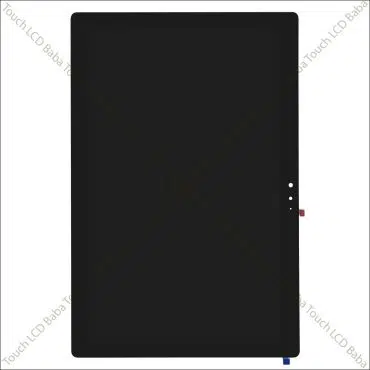




Reviews
There are no reviews yet.