Panasonic Eluga Switch Display and Touch Screen Combo Replacement
₹2,150.00
If you want to purchase a new display combo for the Panasonic Eluga Switch, we offer the desired part here on Touch LCD Baba. For any questions, please contact us at 9587954273.

You’ve found the right page to buy a 100% original display replacement for the Panasonic Eluga Switch. It is human nature to drop the phone inadvertently, resulting in a damaged display or touchscreen glass. By replacing the display combo, you can easily overcome the damage. For questions, please call us at 9587954273.
The Pansonic Eluga Switch’s display uses folder technology. This means that the display and the touchscreen glass are combined, and replacing the combo is the only solution. Whether the touchscreen glass or the LCD is broken, you’ll always need to replace the entire display and digitizer glass front panel.
Product Details
| Package Contents | |
| In The Box | 1 Piece of Original Panasonic Eluga Switch Display Combo/ Folder |
| Display Condition | Brand New |
| Display Specifications | |
| Display Quality | 100% Original. |
| Display Size | 5.50″ |
| Display Type | IPS Display with Touchscreen Glass. |
| Display Resolution | 1080 x 1920 Pixels |
| Supported Model Name | Panasonic Eluga Switch |
| Supported Model Number | Panasonic Eluga Switch |
| Touchscreen Glass type | Damage Resistant Glass |
| Manufacturer | OEM (Original Equipment Manufacturer) |
| Warranty and Returns | |
| Warranty Resolution | Return / Replacement |
| Warranty Coverage | When the display doesn’t work while testing in open condition. |
| No Warranty Coverage | No returns or replacements after pasting/installation. |
| Return Period | 30 Days. |
| Return Condition | Same as Delivered (No Used Returns) |
| Shipping and Delivery | |
| Delivery Charges | Free Delivery |
| Shipping Time | Within 24 Hours. |
| Standard Delivery Time | 2-4 Working Days. |
| Remote Location Delivery Time | 6-7 Working Days. |
| In-Transit Damage | Covered, Unboxing Video is Mandatory. |

Frequently Asked Questions
Q: How much does buying a new Panasonic Eluga Switch display cost in India?
A 100% original Panasonic Eluga Switch display replacement costs around Rs 2100-2300. If you buy a first copy screen replacement, the combo costs about Rs 1000-1200 in India.
Q: What if the new Panasonic Eluga Switch display doesn’t work?
We always test the display before shipping it. If you encounter any issues, you can return or replace the display within 30 days. Please note that the return policy doesn’t apply to used or installed screens.
Q: Should I install the display myself at home?
The display installation is a technical task, so we don’t recommend doing it at home. Instead, you should hire a trained technician to install the display and pay nominal charges.
Q: Can I buy this display from the official service center?
Panasonic launched this phone in August 2015, and now you won’t be able to find spare parts for it in the service center. The official service center maintains stock for a particular model for nearly two to three years, after which the model becomes obsolete.
Q: Should I paste the display using glue or double tape?
Mobile phone technicians often use double-sided tape to paste the display, but we suggest using glue instead. Glue is a strong adhesive that will not bulge from the frame after some time.
Shipping, Return, and Refund Policy
All our products come with a 30-day return, refund, and replacement guarantee. To return a product, It should be in the same condition as we sent. You can’t use or fix the new display if you want to return it. For complete details about Shipping, Returns, and Warranty, please click here.

| Item Condition | |
|---|---|
| Ships To | |
| Payment Methods | |
| Color |
2 reviews for Panasonic Eluga Switch Display and Touch Screen Combo Replacement
Only logged in customers who have purchased this product may leave a review.





















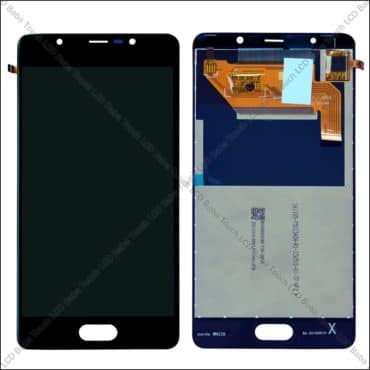
Pavankumar –
Hello online users I know many will purchase there online products by seeing reviews .. I can strongly recommend you to order your display from TOUCH LCD BABA because even I placed my order and I am very happy that it is as good as original display .
My regards to TOUCH LCD BABA,
THANK YOU.
Shubham (verified owner) –
Hello myself Shubham I last purchase that touch and screenor may be called holder of Panasonic switch and my Experience is very very good because I got touch with display in effective rate and my cell phone is working good right now and the main purpose of mine that they deliver goods on COD cash on delivery so this is amazing to purchase with touch LCD Baba