Nokia 6.1 Plus Battery 100% Original – HE342 3060mAh
₹1,250.00
Buy a new battery for the Nokia 6.1 Plus to replace a fast-draining or low-backup-time battery. If you have any further questions, please call us at 9587954273.
- 100% Original Battery.
- OEM Manufactured.
- 180 Days Guarantee.
In stock

If you need a 100% original Nokia 6.1 Plus battery replacement, buy one from Touch LCD Baba. Battery issues always appear after using the phone for 2-3 years. Replacing the battery quickly and easily solves problems such as rapid draining and unstable performance. Order the original battery online; we can deliver the parcel anywhere in India.
Buying a genuine battery restores your phone’s backup and standby time to their original levels. If you’ve any questions about the new Nokia 6.1 Plus battery, please feel free to call us at 9587954273
Product Details
| Package Contents | |
| In The Box | 1 Piece of Original Nokia 6.1 Plus Battery. |
| Battery Condition | Brand New, 100% Original |
| Battery Specifications | |
| Battery Capacity | 3060 mAh |
| Battery Model Number | HE342 |
| Battery Manufacturer | OEM (Scud, Everup, Desay) |
| Rated Voltage | 3.85V |
| Battery Weight | 70 Gms |
| Battery Cell Composition | Lithium Ion |
| Reusability | Rechargeable |
| Warranty and Returns | |
| Warranty Resolution | Replacement |
| Warranty Coverage | 180 Days |
| No Warranty Coverage | Puffed and Damaged Battery. |
| Return Period | 30 Days. |
| Return Condition | Same as Delivered (No Used Returns) |
| Shipping and Delivery | |
| Delivery Charges | Free Delivery |
| Shipping Time | Within 24 Hours. |
| Standard Delivery Time | 2-4 Working Days. |
| Remote Location Delivery Time | 6-7 Working Days. |
| In-Transit Damage | Covered, Unboxing Video is Mandatory. |

Frequently Asked Questions
Q: How much does buying a new Nokia 6.1 Plus battery cost in India?
You can buy a 100% original Nokia 6.1 Plus battery replacement for around Rs 1400-1500. In India, a first-copy battery costs about Rs 500-750.
Q: My phone’s battery is puffed. Does buying a new battery solve this problem?
Yes. Buying a new battery will resolve the puffed battery and fast-draining issues. A puffed battery is dangerous; replace it immediately.
Q: Why should I buy a new battery for my phone?
You should buy a replacement if you experience these issues :
- Rapid battery drain or sudden percentage drops (e.g., 25% to 2%).
- Unexpected shutdowns or frequent restarting.
- Slow charging or failure to reach 100% charge.
- Significantly reduced screen-on time compared to when the phone was new.
Q: How can I verify that this is a 100% original HE342 battery?
We source original batteries from OEM manufacturers such as Scud, Everup, and Desay. You can verify authenticity by checking the 3060 mAh capacity, serial numbers, and manufacturer’s name on the battery.
Q: What’s the warranty duration and coverage?
You get a 6-month guarantee on the battery, and all issues (low battery backup time, performance issues) are covered except for a puffed or damaged battery.
Shipping, Return, and Refund Policy
All our products come with a 30-day return, refund, and replacement guarantee. Returns are possible when the battery is fresh and in the same condition as we sent it. For complete details about Shipping, Returns, and Warranty, please click here.

| Item Condition | |
|---|---|
| Payment Methods | |
| Ships To | |
| Color | Complete Housing For Black Variant |
Only logged in customers who have purchased this product may leave a review.
























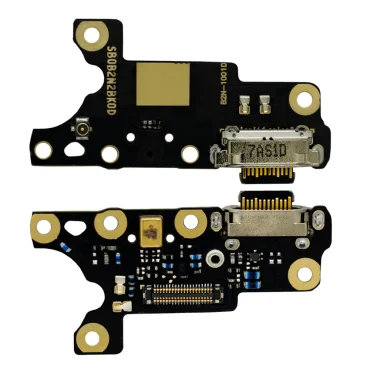
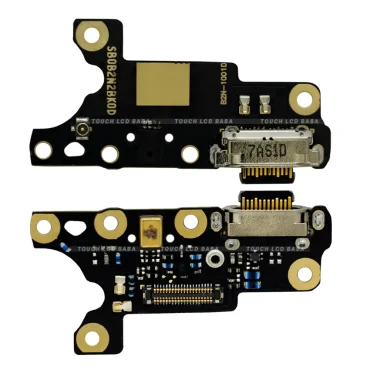
Reviews
There are no reviews yet.