Lenovo M10 FHD Plus 10.3″ Display and Touch Screen Replacement TB-X606V/X606X
₹5,890.00
We offer a 100% original Lenovo Tab M10 FHD Plus display replacement to help you replace a cracked LCD or touchscreen glass. For questions, please call us at 9587954273.
- 100% Original Display.
- Same as a new phone.
- Tested and Verified Product.

If you are in trouble because of a broken Lenovo M10 FHD Plus display, we have the right solution on this page. A bigger screen has many advantages and disadvantages; one disadvantage is the display is prone to damage. We usually carry tablets with us, and we never know when a sudden accidental drop will cause a crack in the display or touchscreen glass.
A tablet’s screen is mainly made of two components: the inner IPS LCD and the second is touchscreen glass. The manufacturer combines the display and touchscreen glass in a single unit before fitting them into a new tablet, and they are always considered one. In case of any damage, you must always replace the complete display unit.
Product Details
| Package Contents | |
| In The Box | 1 Piece of Original Lenovo M10 FHD Plus Display Combo/ Folder |
| Display Condition | Brand New |
| Display Specifications | |
| Display Quality | 100% Original. |
| Display Size | 10.3″ |
| Display Type | IPS Display with Touchscreen Glass. |
| Display Resolution | 1200 x 1920 Pixels |
| Supported Model Name | Lenovo M10 FHD Plus |
| Supported Model Number | TB-X606 / TB-X606F / TB-X606V / TB-X606X |
| Touchscreen Glass type | Damage Resistant Glass |
| Manufacturer | OEM (Original Equipment Manufacturer) |
| Warranty and Returns | |
| Warranty Resolution | Return / Replacement |
| Warranty Coverage | When the display doesn’t work while testing in open condition. |
| No Warranty Coverage | No returns or replacements after pasting/installation. |
| Return Period | 30 Days. |
| Return Condition | Same as Delivered (No Used Returns) |
| Shipping and Delivery | |
| Delivery Charges | Free Delivery |
| Shipping Time | Within 24 Hours. |
| Standard Delivery Time | 2-4 Working Days. |
| Remote Location Delivery Time | 6-7 Working Days. |
| In-Transit Damage | Covered, Unboxing Video is Mandatory. |
Frequently Asked Questions
Q: How much does buying a new Lenovo Tab M10 FHD Plus display cost in India?
The price of a 100% original Lenovo M10 FHD Plus TB-X606V/ TB-X606F display replacement is around Rs 5800-6000. The original display replacement for this tablet is readily available in stock, and after buying it, please appoint an experienced technician to fix it for you.
Q: Can I install the Lenovo M10 FHD Plus display replacement myself at home?
Please note that tablets are complex in structure, and replacing the screens without a bumpy ride is not everyone’s cup of tea. It is always a great idea to seek the help of a professional technician who has done similar jobs before, and you’re good to go.
Q: What if the new display breaks during transportation?
We understand that concern and carefully pack the article in rigid plastic boxes with additional layers of thermocol sheets and corrugated boxes. Still, any damage during transit is our responsibility, and you can always record an unboxing video when you open the parcel.
Q: Is it a 100% genuine display like a new tablet?
Yes. It is a 100% genuine display with the same quality, colors, and brightness as your phone’s factory-fitted display. We don’t deal in counterfeit screens, as their quality is nowhere near the original.
Q: Can I return a display after pasting it?
Please note that we supply brand-new screens, which you can test and verify before installation. Under no circumstances can you return a display after pasting it, as this is against the terms and conditions.
Shipping, Return, and Refund Policy
Our products come with a 30-day return, refund, and replacement guarantee. To return a product, it should be in the same condition as we sent it. You can’t use or fix the new display if you want to return it. For complete details about Shipping, Returns, and Warranty, please click here.

| Item Condition | |
|---|---|
| Payment Methods | |
| Ships To | |
| Color |
Only logged in customers who have purchased this product may leave a review.




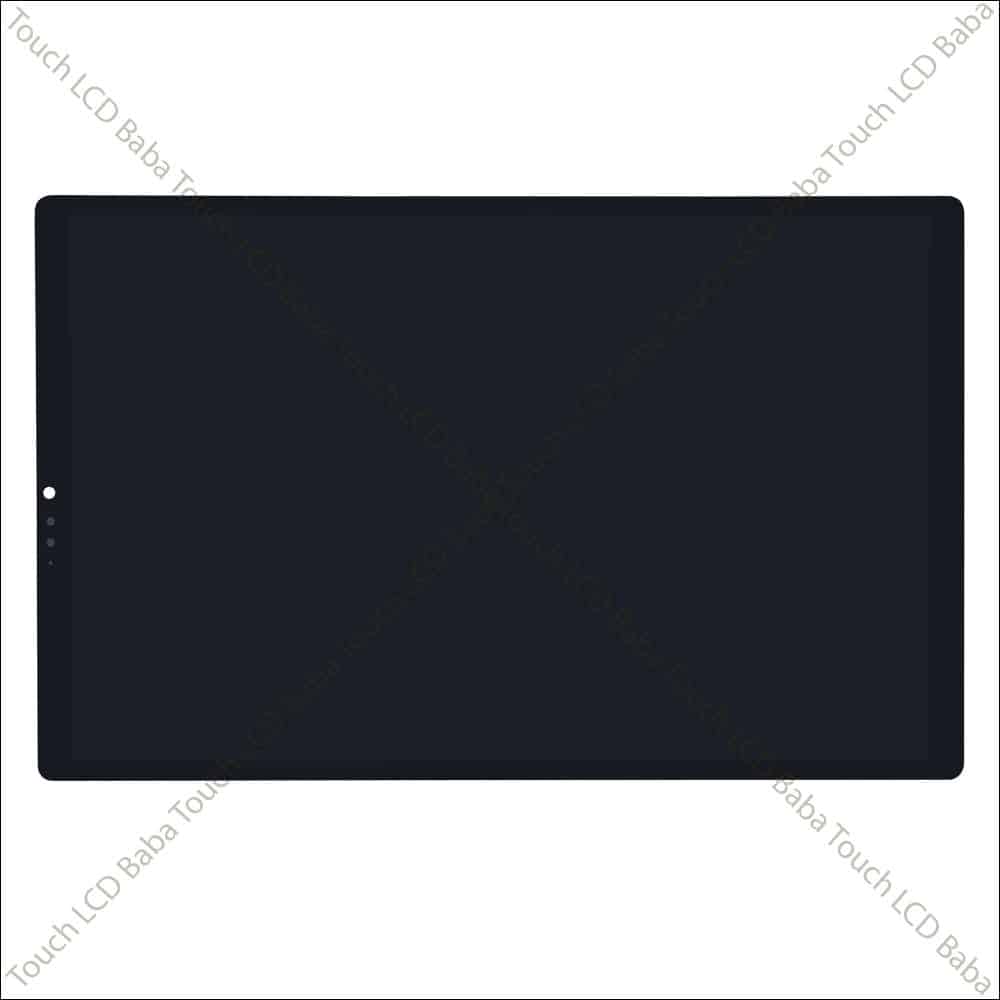





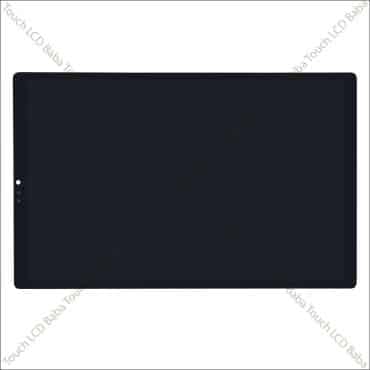



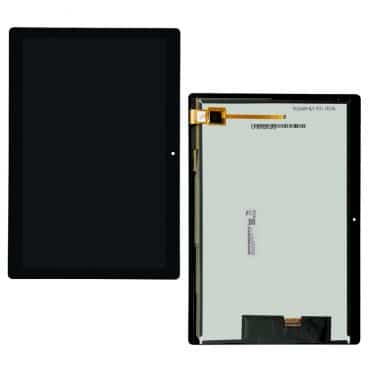

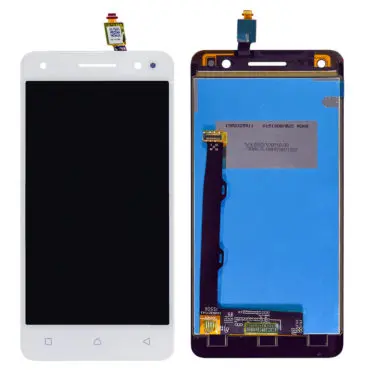






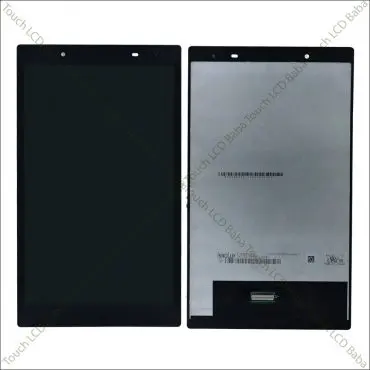






Reviews
There are no reviews yet.