Lenovo Z2 Plus Display and Touch Screen Replacement
₹2,990.00
We offer a 100% original Lenovo Z2 Plus display and touchscreen replacement, which helps you replace a cracked display unit. Place your order online and contact us at 9587954273 for any questions.
- 100% Original Display.
- Tested and Verified Product.
- 30 Days Return Policy.

You are on the right web page if you want to buy a 100% original Lenovo Z2 Plus display replacement (or ZUK Z2 Plus). Here, we offer a new combo for Z2 Plus, which is useful for replacing a broken display or touchscreen glass. You can easily replace a broken display (or touchscreen) with a new combo.
The word combo refers to a unit consisting of IPS LCD and touchscreen glass. It means two parts come together, and you can’t replace them individually. You can order the new display combo online and contact us at 9587954273 for product-related questions.
Product Details
| Package Contents | |
| In The Box | 1 Piece of Original Lenovo Z2 Plus Display Combo/ Folder |
| Display Condition | Brand New |
| Display Specifications | |
| Display Quality | 100% Original. |
| Display Size | 5.0″ |
| Display Type | IPS Display with Touchscreen Glass. |
| Display Resolution | 1080 x 1920 Pixels |
| Supported Model Name | Lenovo Zuk Z2 Plus |
| Supported Model Number | ZUK Z2132 / ZUK Z2131 |
| Touchscreen Glass type | 2.5D Curved Corning® Gorilla® Glass 3 |
| Manufacturer | OEM (Original Equipment Manufacturer) |
| Warranty and Returns | |
| Warranty Resolution | Return / Replacement |
| Warranty Coverage | When the display doesn’t work while testing in open condition. |
| No Warranty Coverage | No returns or replacements after pasting/installation. |
| Return Period | 30 Days. |
| Return Condition | Same as Delivered (No Used Returns) |
| Shipping and Delivery | |
| Delivery Charges | Free Delivery |
| Shipping Time | Within 24 Hours. |
| Standard Delivery Time | 2-4 Working Days. |
| Remote Location Delivery Time | 6-7 Working Days. |
| In-Transit Damage | Covered, Unboxing Video is Mandatory. |
Frequently Asked Questions
Q: How much does buying a new Lenovo Z2 Plus display replacement cost in India?
The price of a 100% original Lenovo Z2 Plus display replacement is around Rs 2700-2900. If you buy a first copy screen replacement, the combo costs about Rs 800-1000 in India.
Q: Do you also provide services to install the new display?
Yes. We provide free display installation services if you send your mobile phone to our repair center. You pay only for the product, and installation and delivery of your phone don’t attract additional charges.
Q: Can I return the display if it doesn’t work?
Yes. Our return policy allows you to return or replace a new display if it doesn’t work during initial testing. However, you can’t return or replace the product after testing it for good condition and installing it.
Q: I only want to buy the touchscreen glass. Do you offer it separately?
No. We don’t offer the touchscreen glass separately; we only offer the combo. It is a combined unit of LCD and touchscreen glass.
Q: Do I also get a new fingerprint sensor cable with the display?
No. The new display does not include a new fingerprint sensor. The product comes as demonstrated in the product photos, and no additional items are included.
Shipping, Return, and Refund Policy
All our products come with a 30-day return, refund, and replacement guarantee. To return a product, it should be in the same condition we sent it. You can’t use or fix the items if you want to return them. For complete details about Shipping, Returns, and Warranty, please click here.

| Item Condition | |
|---|---|
| Payment Methods | |
| Ships To | |
| Color |
6 reviews for Lenovo Z2 Plus Display and Touch Screen Replacement
Only logged in customers who have purchased this product may leave a review.






















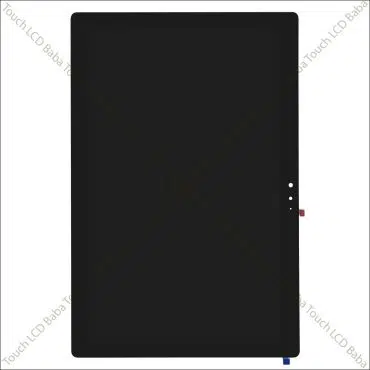






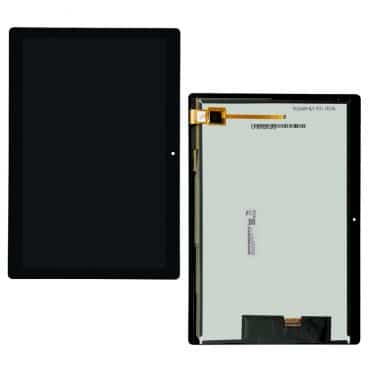



Siddhartha Mahanta (verified owner) –
Genuine product …Quick service… Excellent experience
Narendra Kumar Vadapalli (verified owner) –
Product was sent as shown. There was no mistake in choosing TOUCH LCD BABA. They are professional and on time delivery
vinoth s (verified owner) –
Good product
dibyajyotiborah60 (verified owner) –
Very impressive. I’m happy with your service. It’s very quick. And products are genuine
shinde.pooja1214 (verified owner) –
Awesome display man at first I was bit afraid but later I was extremely happy with performance !!
k.c.vanlalhruaia69 –
Really good product. works perfect. and great service