Lenovo P11 Plus Display and Touchscreen Combo Replacement
₹5,990.00
The display replacement available on this page is for the Lenovo P11 Plus tablet. It is a combo that includes the IPS LCD and touchscreen glass to help you overcome a broken display unit. For questions, please call us at 9587954273.
In stock

Your search for a Lenovo P11 Plus display replacement is fulfilled at Touch LCD Baba. We offer an original display combo for this device, which can easily replace a broken LCD, touchscreen glass, or both. Tablets are bigger and inconvenient to hold in hands, so customers drop them too often. If you’re not using a proper flip cover to protect the device, the chances of accidental damage are much higher.
The combo (or folder) combines an IPS LCD and touchscreen glass and helps you replace the cracked part with a new one. The touchscreen glass is combined with the LCD; you should always replace the complete combo. For questions, please get in touch with us at 9587954273.
Product Details
| Package Contents | |
| In The Box | 1 Piece of Original Lenovo P11 Plus Display Combo/ Folder |
| Display Condition | Brand New |
| Display Specifications | |
| Display Quality | 100% Original. |
| Display Size | 10.61″ |
| Display Type | IPS LCD with Touchscreen Glass. |
| Display Resolution | 2000 x 1200 Pixels. |
| Supported Model Name | Lenovo P11 Plus |
| Supported Model Number | TB-J616F, TB-J616X |
| Touchscreen Glass type | Gorilla Glass Protection. |
| Manufacturer | OEM (Original Equipment Manufacturer) |
| Warranty and Returns | |
| Warranty Resolution | Return / Replacement |
| Warranty Coverage | When the display doesn’t work while testing in open condition. |
| No Warranty Coverage | No returns or replacements after pasting/installation. |
| Return Period | 30 Days. |
| Return Condition | Same as Delivered (No Used Returns) |
| Shipping and Delivery | |
| Delivery Charges | Free Delivery |
| Shipping Time | Within 24 Hours. |
| Standard Delivery Time | 2-4 Working Days. |
| Remote Location Delivery Time | 6-7 Working Days. |
| In-Transit Damage | Covered, Unboxing Video is Mandatory. |

Frequently Asked Questions
Q: How much does a new Lenovo P11 Plus display cost in India?
A 100% original Lenovo P11 Plus display replacement costs around Rs 5800-6000. This page offers a 100% genuine spare part, like what you get in the official service center, without compromising quality.
Q: What are the benefits of buying the original replacement?
Original spare parts help you restore your tablet to the same original condition. These are the primary benefits of an original display :
- 100% Accurate, Vivid Color Reproduction.
- Full brightness levels without reduction from the original.
- Smooth working, accurate touchscreen response.
- Perfect fit and long life.
Investing in original screens might be expensive, but long-term benefits will always surpass customer expectations.
Q: Can I return the new display if it doesn’t work?
Yes. If you face any problems, you can return the new display. Please ensure to test the new display before installation because you can’t return or replace the new display after pasting it.
Q: Is it a 100% original display like the one I got with the new tablet?
Yes. It is a 100% OEM (Original Equipment Manufacturer) display, the same as the one you get with a new tablet. We source the original screens from the OEM, and brand-new tablets have the same display assembled.
Q: Do you also offer services to install the display?
If you want our installation services, you can send your device via courier, and we’ll install the display. You don’t need to pay separately for the shipping or installation services charges. If you’re interested, please call us at 9587954273.
Shipping, Return, and Refund Policy
All our products come with a 30-day return, refund, and replacement guarantee. To return a product, it should be in the same condition we sent it. You can’t use or fix the new Lenovo P11 Plus display if you want to return it. For complete details about Shipping, Returns, and Warranty, please click here.

| Item Condition | |
|---|---|
| Payment Methods | |
| Ships To | |
| Color |
Only logged in customers who have purchased this product may leave a review.













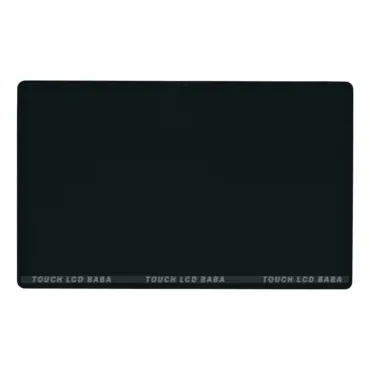





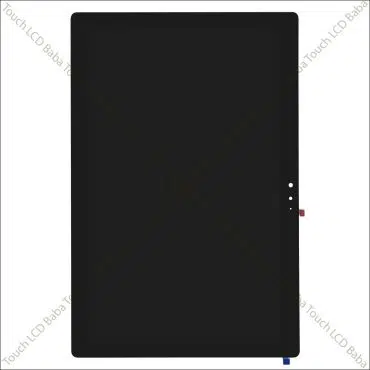






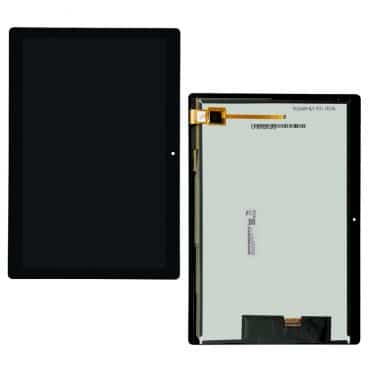

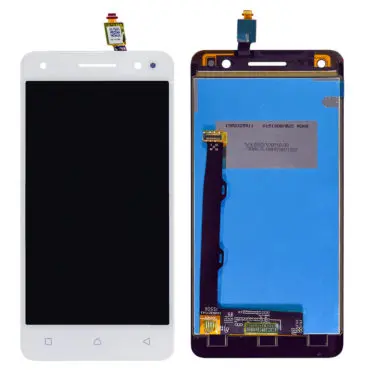

Reviews
There are no reviews yet.