Motorola Edge 30 Ultra Display and Touch Screen Combo Replacement
₹4,590.00
We offer the right product if you need a 100% original display replacement for the Motorola Moto Edge 30 Ultra. If you’ve any questions, please call us at 9587954273.
- 100% pOLED Curved Original Display.
- In-Display Fingerprint Supported.
- 30 Days Return and Replacement Guarantee.

If you broke the Motorola Edge 30 Ultra (XT2241-2) display and need an original replacement, you can buy a 100% original combo from Touch LCD Baba. The Moto Edge 30 Ultra display combo includes a pOLED display and touchscreen glass.
To replace the cracked display unit, you must remove the old one and install a new one. For pre-sales questions and technician support, please call us at 9587954273.
Product Details
| Package Contents | |
| In The Box | 1 Piece of Original Moto Edge 30 Ultra Display Combo/ Folder |
| Display Condition | Brand New |
| Display Specifications | |
| Display Quality | 100% Original, 1250 nits peak brightness |
| Display Size | 6.67″ |
| Display Type | pOLED Display with In-Display Fingerprint. |
| Display Resolution | 1080 x 2400 Pixels, HDR10+, 144Hz Refresh Rate, 1250 nits peak brightness |
| Supported Model Name | Moto Edge 30 Ultra |
| Supported Model Number | XT2241-2 |
| Touchscreen Glass type | Corning® Gorilla® Glass 5 Protection. |
| Manufacturer | OEM (Original Equipment Manufacturer) |
| Warranty and Returns | |
| Warranty Resolution | Return / Replacement |
| Warranty Coverage | When the display doesn’t work while testing in open conditions. |
| No Warranty Coverage | No returns or replacements after pasting/installation. |
| Return Period | 30 Days. |
| Return Condition | Same as Delivered (No Used Returns) |
| Shipping and Delivery | |
| Delivery Charges | Free Delivery |
| Shipping Time | Within 24 Hours. |
| Standard Delivery Time | 2-4 Working Days. |
| Remote Location Delivery Time | 6-7 Working Days. |
| In-Transit Damage | Covered, Unboxing Video is Mandatory. |

Frequently Asked Questions
Q: How much does buying a new Motorola Moto Edge 30 Ultra display cost in India?
A 100% original AMOLED Motorola Edge 30 Ultra display costs Rs 4600-4700 in India.
Q: Is this a 100% original OEM display or an aftermarket?
Yes. It is a 100% original (OEM) display, the same as you get with a brand-new phone or in the service center.
Q: Does the new display support In-display fingerprint scanning?
Yes. The new display supports in-display fingerprint unlocking without any problems. You can register new fingerprints and use old fingerprints without any issues.
Q: Should I install the new Moto Edge 30 Ultra display at home?
We don’t recommend self-installation at home. Always seek a professional technician’s services to install the display on your phone.
Q: What if the new display arrives cracked inside the parcel?
You can record an unboxing video. If you find anything damaged, please share the full unboxing video with us to receive a free replacement.
Q: What if the new display doesn’t work upon testing?
If the display doesn’t work during testing (which is possible only when other hardware issues are present in your phone), you can return it to us. The display should be in 100% brand-new condition to be eligible for a return without removing its protective films and warranty stickers.
Shipping, Return, and Refund Policy
All our products come with a 30-day return, refund, and replacement guarantee. To return a product, it should be in the same condition we sent it. You can’t use or fix the new Motorola Edge 30 Ultra display if you want to return it. For complete details about Shipping, Returns, and Warranty, please click here.

| Item Condition | |
|---|---|
| Payment Methods | |
| Ships To | |
| Color |
Only logged in customers who have purchased this product may leave a review.
Related products
Moto G5s Plus
Moto Edge 60 Fusion
Motorola Edge 60 Fusion Display and Touch Screen Combo Replacement
Moto Edge 60 Pro
Motorola Edge 60 Pro Display and Touch Screen Combo Replacement
















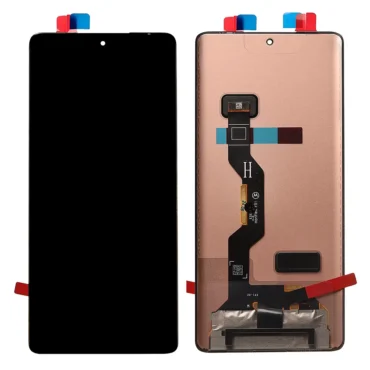




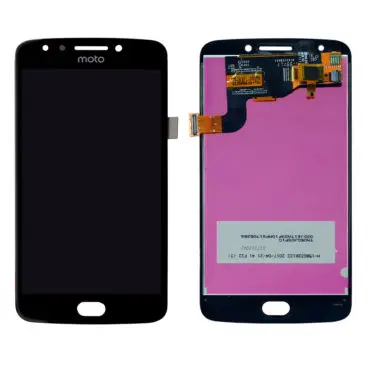




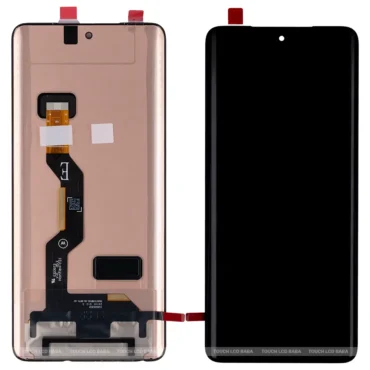
Reviews
There are no reviews yet.