Panasonic P61 LCD Display Screen With Touch Digitizer Glass Combo
₹1,590.00
Have you broken your Panasonic P61 display or touch screen glass? If yes, you can buy this replacement combo (LCD with Touch Screen Glass) to replace your broken Panasonic P61. This product is 100% pure original, tested, and comes with a money-back guarantee for any defects. If you’ve any questions, please contact us at 9587954273.

If you arrived here searching for the Panasonic P61 display replacement, you are on the right website. On this page, we offer a 100% original display and touch screen glass replacement for Panasonic P61, which you can use to replace a broken LCD or touch screen glass.
The Panasonic P61 is a bulky handset, and it is easy to drop this phone because it is bigger to hold in one hand. The original touchscreen glass is usually solid and protects itself from minor drops. If the accidental drop is beyond normal, the touchscreen glass will also break, and you’ll need to replace the complete display unit. This model was launched in 2014, and you might not be able to find the display for this model in the local market, but you can still buy it from our website.
What is the meaning of the Panasonic P61 display combo?
If you drop the phone, you’ll mostly end up with damaged touchscreen glass while the display stays intact. Even in such cases, you must replace the complete combo because the display is connected to the touchscreen glass. The part on this page is a complete combo of touchscreen glass layered on the display.
If you dismantle the phone and try to decouple the combo from the frame, only the touchscreen glass will not come out, but the entire display unit will come out. If you want to replace only the touchscreen glass, you’ll need to separate the broken glass from the display by following a tedious and risky process. That’s why combo replacement is the most preferred way of replacing broken screens.
Panasonic P61 Display Specifications
| Package Contents | |
| In The Box | 1 Piece of Original Panasonic P61 Display Combo/ Folder |
| Display Condition | Brand New |
| Display Specifications | |
| Display Quality | 100% Original. |
| Display Size | 6.0″ |
| Display Type | IPS LCD Display with Touchscreen Glass. |
| Display Resolution | 720 x 1280 Pixels |
| Supported Model Name | Panasonic P61 |
| Supported Model Number | Panasonic P61 |
| Touchscreen Glass type | Damage Resistant Glass |
| Manufacturer | OEM (Original Equipment Manufacturer) |
| Warranty Details | |
| Warranty Resolution | Return / Replacement |
| Warranty Condition | Unused Returns Only (No returns after pasting/installation) |
| Warranty Details | Test the display in 30 days after delivery without installing it. |

Frequently Asked Questions
Q: How much does replacing a broken Panasonic P61 display in India cost?
The price of a 100% original Panasonic P61 display replacement is around Rs 1800-2000. If you buy a first copy screen replacement, the combo costs about Rs 1300-1500 in India. You may have to pay a mechanic additional repair charges on top of the display’s price.
Q: Where is Panasonic’s official service center in my city?
Many customers ask us about the address of Panasonic’s service center in their city to replace the broken display. We are sorry, but we don’t have a list of the service centers because we are not affiliated with Panasonic’s service centers. Please visit the Panasonic India website or call their toll-free number for more information about the service centers.
Q: Do you also provide the services to install the display?
Yes. We provide free display installation services, so you must send your device to us via courier. Alternatively, you can also visit a nearby technician in your city and have him install the display on your phone. You might be thinking about doing this yourself, but that isn’t a good idea unless you know your way around the screen replacements. It is easy to open a phone, but things quickly get complicated when you don’t have the right tools and expertise. To avoid such issues, always rely upon an expert technician who replaces the screens daily.
Q: Where can I purchase the touchscreen glass separately?
Replacing only the touchscreen glass is possible, but that is a low-quality and short-lived solution. The duplicate touchscreen glasses are fragile, and even though they might feel like an outstanding one-time deal, they don’t last long. The touch screen doesn’t work precisely and frustrates you because it responds incorrectly to input commands. You’ll press the touch screen on the right spot, but the touch screen’s response is inaccurate, which is normal with duplicate parts. That’s why we suggest that you don’t buy frustration for yourself and invest money in quality spare parts.
Q: What if the new Panasonic P61 display doesn’t work or arrives damaged?
We ascertain the new display’s working condition before shipping it to you and stand behind the product after delivery. You have 30 days to test the display after delivery. You should never install the display on your phone without testing it first because a used screen can’t be returned or replaced. Before you proceed with the final installation of the product, always connect the new display to your phone’s motherboard in an open condition and take a trial of the new screen.
You just need to connect the flex of the new display to your phone motherboard and turn on the device. The display in an open condition works as well as a fitted display, and you can easily test it how you want. By testing the display, you can easily ensure everything works as desired and proceed to the final installation.
Panasonic P61 Display Photos
These photos show the actual product you’ll get after placing the order. This is a Panasonic P61 display and digitizer combo —a replacement screen with touch digitizer glass.





Shipping, Return and Refund Policy
All the products supplied by us come with 30 days return, refund, and replacement guarantee. To return a product, It should be in the same condition as we sent. You can’t use or fix the items If you want to return them. For complete details about Shipping, Returns and Warranty, please click here.

| Item Condition | |
|---|---|
| Ships To | |
| Payment Methods | |
| Color |
Only logged in customers who have purchased this product may leave a review.





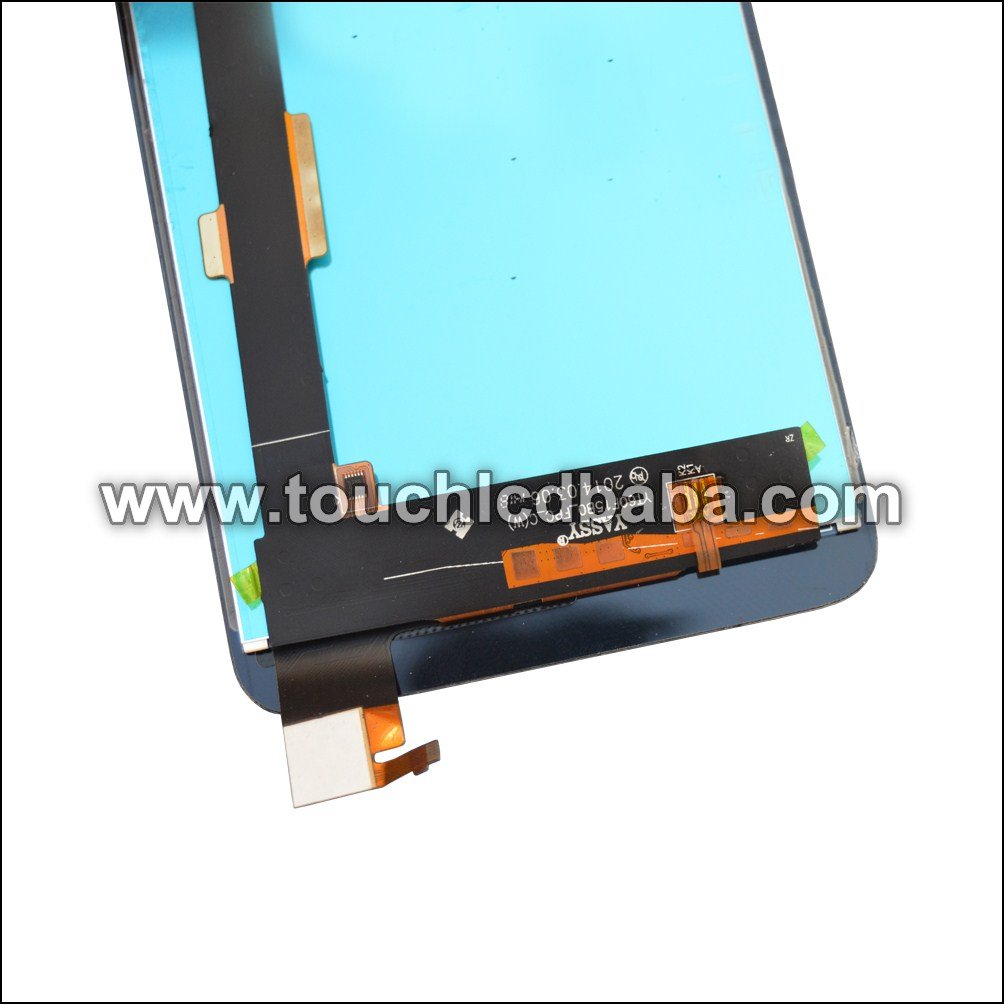

















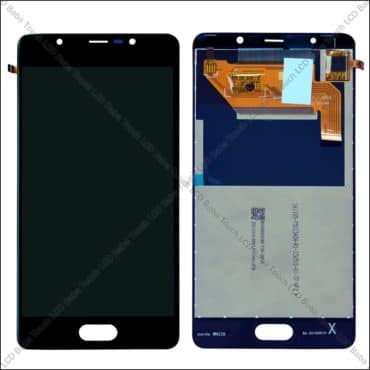




Reviews
There are no reviews yet.