Lenovo Tab K10 Display and Touchscreen Glass Replacement
₹5,490.00
We offer a 100% original display replacement for Lenovo K10, which helps you replace a cracked display or touchscreen glass. If you’ve any questions, please contact us at 9587954273.
Out of stock
We offer a 100% original Lenovo Tab K10 display combo (IPS LCD and touchscreen glass combined), which helps you replace a broken LCD, touchscreen glass, or both. A tablet is useless if its display or touchscreen glass doesn’t function correctly. Tablets are bigger and prone to accidental drops, resulting in cracked touchscreen glass or display.
Accidental drops are the biggest reason customers must replace the display. Sometimes, the touchscreen stops working (or works partially) because of heavy pressure or other similar issues directly impacting its functioning. Buying a new folder resolves all these issues easily and efficiently without compromising the display quality. For questions, please call us at 9587954273.
Product Details
| Package Contents | |
| In The Box | 1 Piece of Original Lenovo Tab K10 Display Combo/ Folder |
| Display Condition | Brand New |
| Display Specifications | |
| Display Quality | 100% Original. |
| Display Size | 26.16 cm (10.3 inches) |
| Display Type | FHD IPS LCD with Touchscreen Glass. |
| Display Resolution | 1920 x 1200 Pixels |
| Supported Model Name | Lenovo Tab K10 |
| Supported Model Number | TB-X6C6L, TB-X6C6F, TB-X6C6X, TB-X6C6NBF, TB-X6C6NBX, TB-X6C6NBL, ZA8N0068IN |
| Touchscreen Glass type | Damage Resistant Glass |
| Manufacturer | OEM (Original Equipment Manufacturer) |
| Warranty and Returns | |
| Warranty Resolution | Return / Replacement |
| Warranty Coverage | When the display doesn’t work while testing in open condition. |
| No Warranty Coverage | No returns or replacements after pasting/installation. |
| Return Period | 30 Days. |
| Return Condition | Same as Delivered (No Used Returns) |
| Shipping and Delivery | |
| Delivery Charges | Free Delivery |
| Shipping Time | Within 24 Hours. |
| Standard Delivery Time | 2-4 Working Days. |
| Remote Location Delivery Time | 6-7 Working Days. |
| In-Transit Damage | Covered, Unboxing Video is Mandatory. |

Frequently Asked Questions
Q: How much does a new Lenovo Tab K10 display cost in India?
A 100% original Lenovo Tab K10 display replacement costs around Rs 5300-5500. It is a complete display unit with an IPS LCD and touchscreen glass.
Q: Is replacing the display combo essential when only the glass has cracked?
Yes. It is essential to replace the display combo because the display and touchscreen glass are glued together. This means the touchscreen glass is not a standalone part but combined with the LCD.
Q: What are the benefits of buying original spare parts?
We source original spare parts directly from OEM (Original Equipment Manufacturer) factories making all original screens. These screens offer several benefits :
- Original Colors and Sharpness: You can enjoy vivid colors, accurate color reproduction, and contrast.
- Full Brightness: You can enjoy full brightness levels with the original display.
- Responsive Touchscreen: The original touchscreen works without lags or automatic mistyping.
- Durable Glass and Long Life: The quality of glass used in original screens is exceptional.
Q: Is it a 100% original display or an aftermarket (or refurbished) display?
It is a 100% original display that has never been used before, and you’ll buy it for the first time. We don’t deal in aftermarket or refurbished screens because customers never feel satisfied with such products because of their low-quality output.
Q: Do you also offer services to install the display?
Yes. We offer free display installation services for customers ordering displays from us. To take advantage of this service, you can send your device to us via courier, and we’ll install the display. You don’t need to pay separately for the shipping or installation services charges. If you’re interested, please call us at 9587954273.
Shipping, Return, and Refund Policy
All our products come with a 30-day return, refund, and replacement guarantee. To return a product, it should be in the same condition we sent it. You can’t use or paste the new Lenovo Tab K10 display if you want to return it. For complete details about Shipping, Returns, and Warranty, please click here.

| Item Condition | |
|---|---|
| Payment Methods | |
| Ships To | |
| Color |
Only logged in customers who have purchased this product may leave a review.




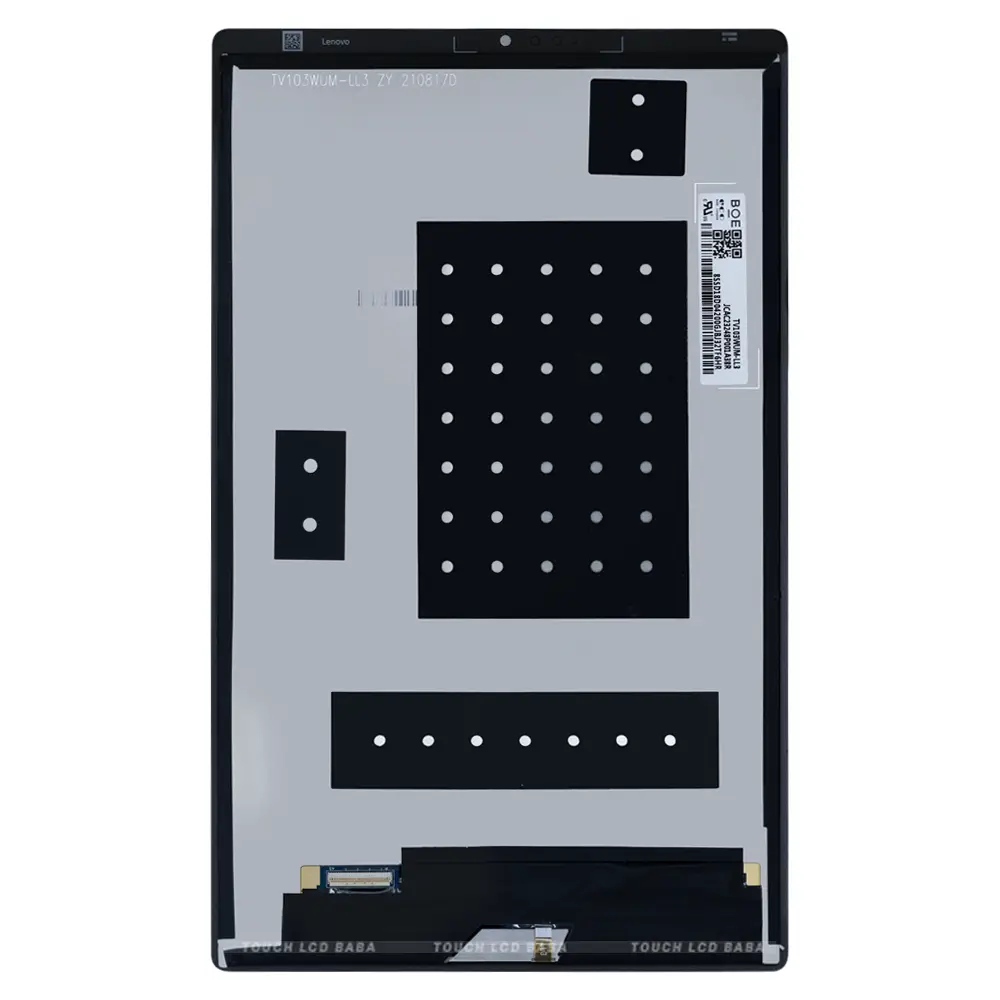

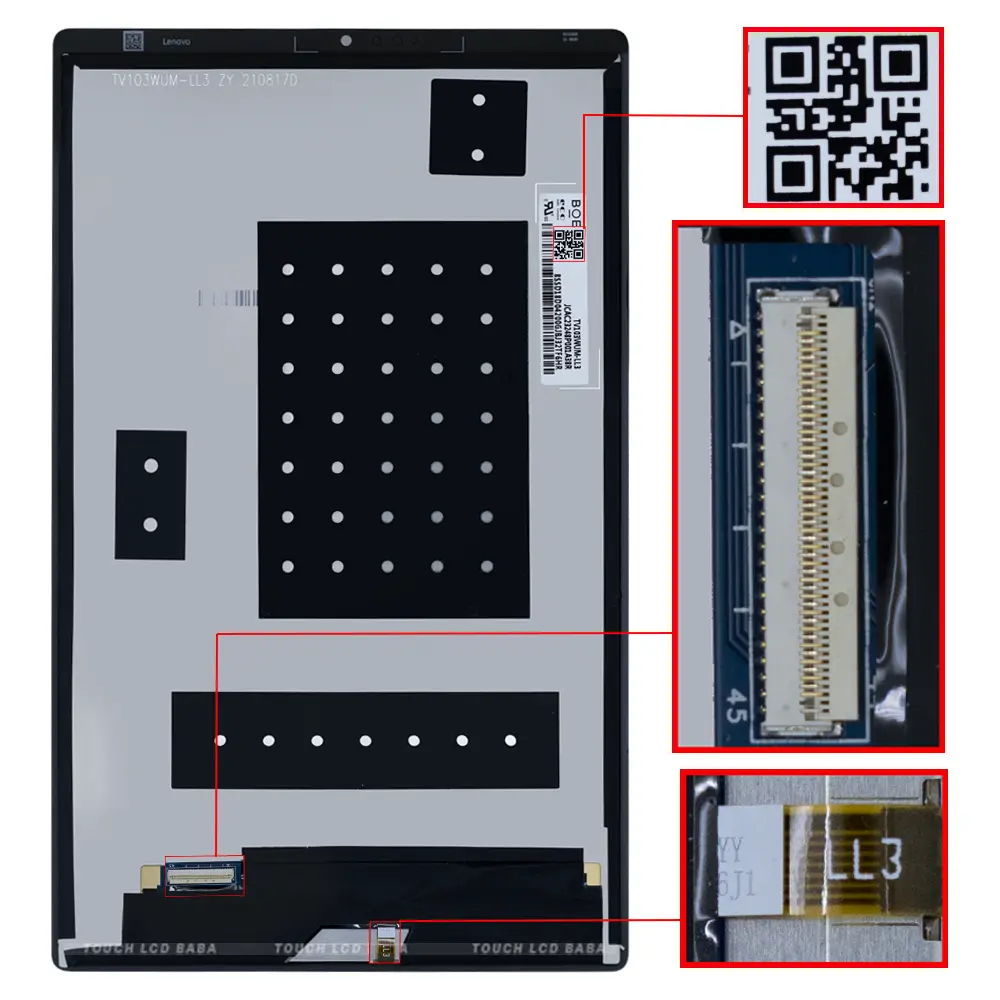




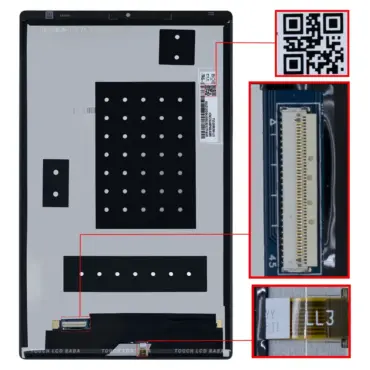
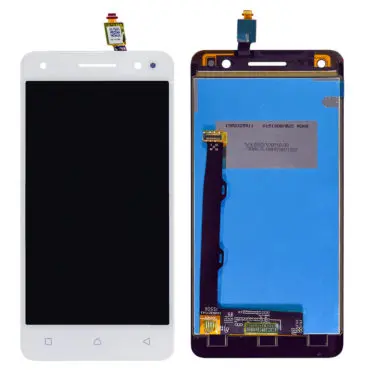





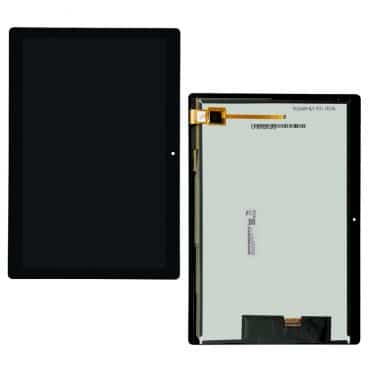







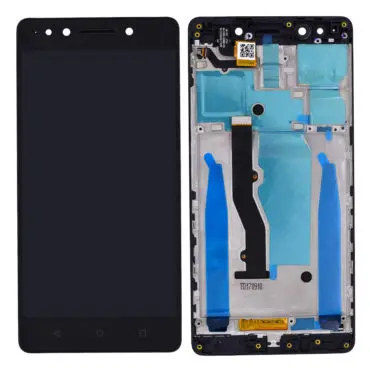
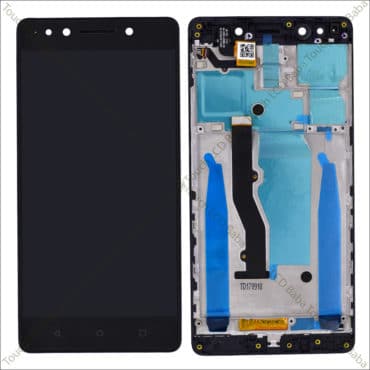
Reviews
There are no reviews yet.