Nokia 6.1 Display and Touch Screen Combo Replacement
₹1,890.00
Order a 100% genuine Nokia 6.1 display from Touch LCD Baba, the best way to replace a cracked LCD or touchscreen glass. For questions, please call us at 9587954273.
- 100% Original Nokia 6.1 Display
- Corning Gorilla Glass 3 Touchscreen.
- 30 Days Return and Replacement Guarantee.

You can buy a 100% genuine replacement display for the Nokia 6.1 from Touch LCD Baba and replace your phone’s cracked LCD or touchscreen glass. This is an original, Full HD display combo that perfectly fits your mobile phone. If you’ve any questions about the product, please get in touch with us at 9587954273.
Product Details
| Package Contents | |
| In The Box | 1 Piece of Original Nokia 6.1 Display Combo/ Folder |
| Display Condition | Brand New |
| Display Specifications | |
| Display Quality | 100% Original. |
| Display Size | 5.50″ |
| Display Type | IPS LCD with Touchscreen Glass. |
| Display Resolution | Full HD 1920 x 1080 Pixels @ 403 PPI |
| Supported Model Name | Nokia 6.1 |
| Supported Model Number | TA-1089 |
| Touchscreen Glass type | Corning Gorilla Glass 3 Protection. |
| Manufacturer | OEM (Original Equipment Manufacturer) |
| Warranty and Returns | |
| Warranty Resolution | Return / Replacement |
| Warranty Coverage | When the display doesn’t work while testing in open conditions. |
| No Warranty Coverage | No returns or replacements after pasting/installation. |
| Return Period | 30 Days. |
| Return Condition | Same as Delivered (No Used Returns) |
| Shipping and Delivery | |
| Delivery Charges | Free Delivery |
| Shipping Time | Within 24 Hours. |
| Standard Delivery Time | 2-4 Working Days. |
| Remote Location Delivery Time | 6-7 Working Days. |
| In-Transit Damage | Covered, Unboxing Video is Mandatory. |

Frequently Asked Questions
Q: How much does buying an original Nokia 6.1 display cost in India?
A 100% original Nokia 6.1 display replacement costs around Rs 1800-1900. You can order a genuine display online and get a quick doorstep delivery.
Q: What if the new display doesn’t work?
We test each display before shipping, and if you encounter any issues during testing in open conditions, you can always contact us for a return or replacement.
Q: Is it a 100% original display, like a brand-new phone?
Yes. It is a 100% original display, like the one you get with a new phone. The display offers excellent colors, brightness, and touchscreen smoothness.
Q: Do you also provide services to install the display?
Yes. If you send your device to us via courier, we offer free display installation. For more information, please call us at 9587954273.
Shipping, Return, and Refund Policy
All our products come with a 30-day return, refund, and replacement guarantee. To return a product, it should be in the same condition we sent it. You can’t use or fix the new Nokia 6.1 display if you want to return it. For complete details about Shipping, Returns, and Warranty, please click here.

| Item Condition | |
|---|---|
| Payment Methods | |
| Ships To | |
| Color | Black, White |
1 review for Nokia 6.1 Display and Touch Screen Combo Replacement
Only logged in customers who have purchased this product may leave a review.



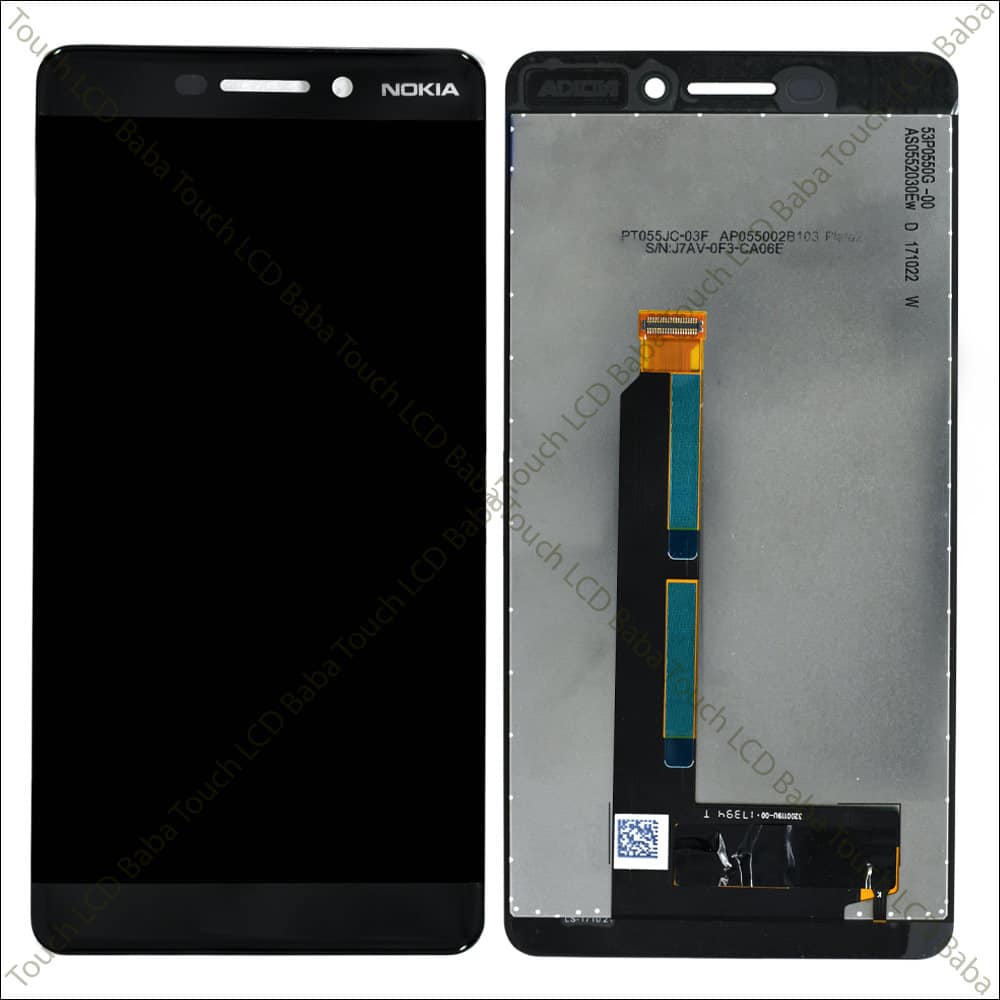


























ABILASH –
I understand the importance of reviewing a product. I am happy to share my experience if it helps even a single person. First of all I bought Nokia 6.1 display from both Touchlcdbaba website and Maxbhi website and used it for 6 months each.
Cost :
₹ 2990 – Touch LCD Baba
₹1490 – Maxbhi
Quality:
Close to original quality – Touch LCD Baba.
Not even half the quality of original – Maxbhi.
Touch pad:
Both were fast and smooth with touch response, no lag as such.
LCD light:
Almost same of original and gave me good color and brightness – Touch LCD Baba.
Brightness and color was dim – Maxbhi
Worth the money:
Yes, both are worth as per their selling cost. But Touch LCD Baba the winner with best display experience.