Huawei MediaPad M5 Lite Display and Touch Screen Combo Replacement
₹5,990.00
We offer a 100% original display replacement for Huawei Media Pad M5 Lite on Touch LCD Baba. For questions, please get in touch with us at 9587954273.
- 100% Original Display.
- Tested and Verified.
- Secure Packing and Delivery.

You can buy a new display replacement for this Huawei Mediapad M5 Lite on this page. Tablets are not easy to carry and are more prone to slipping out of hands. Using the tablet without a flip cover or other protection will eventually damage the device.
The display combo available on this page consists of an IPS LCD and touchscreen glass. It can replace a cracked display, touchscreen glass, or both. Replacing the display combo is the fastest and easiest method of replacing the broken display with a new one.
Product Details
| Package Contents | |
| In The Box | 1 Piece of Original Huawei Mediapad M5 Lite Display Combo/ Folder |
| Display Condition | Brand New |
| Display Specifications | |
| Display Quality | 100% Care Original. |
| Display Size | 10.1″ |
| Display Type | IPS Display with Touchscreen Glass. |
| Display Resolution | 1920 x 1200 Pixels |
| Supported Model Name | Huawei Mediapad M5 LIte |
| Supported Model Number | BAH2-AL00 / BAH2-L09 |
| Touchscreen Glass type | Damage Resistant Glass |
| Manufacturer | OEM (Original Equipment Manufacturer) |
| Warranty and Returns | |
| Warranty Resolution | Return / Replacement |
| Warranty Coverage | When the display doesn’t work while testing in open condition. |
| No Warranty Coverage | No returns or replacements after pasting/installation. |
| Return Period | 30 Days. |
| Return Condition | Same as Delivered (No Used Returns) |
| Shipping and Delivery | |
| Delivery Charges | Free Delivery |
| Shipping Time | Within 24 Hours. |
| Standard Delivery Time | 2-4 Working Days. |
| Remote Location Delivery Time | 6-7 Working Days. |
| In-Transit Damage | Covered, Unboxing Video is Mandatory. |

Frequently Asked Questions
Q: How much does replacing a broken Huawei MediaPad M5 Lite 10.1″ display in India cost?
Q: Is it a 100% genuine display replacement like a new tablet?
Yes. This combo is identical to what the brand assembles into a new device. It is an OEM (Original Equipment Manufacturer) display and offers original quality.
Q: How do you pack such big screens? What if it gets damaged during transit?
We pack such screens in hard plastic boxes accompanied by thermocol and five-ply cartoons for maximum safety. So far, we’ve never had a case of in-transit damage. Still, if you worry about receiving a broken display, you can always record an unboxing video when you open the package.
Q: Does the new display affect my ability to use the Stylus?
The factory-fitted display and the one you get from us are identical, which won’t affect your ability to use the Stylus, and it will continue to work the same as before.
Q: Can I use a black color display on my white tablet?
Yes. You can use a black display on a white tablet. You won’t face any issues regarding fitting or functionality. Some customers might find this a weird color combination, but it works perfectly for most customers who are not concerned about the color mismatch.
Shipping, Return, and Refund Policy
All our products come with a 30-day return, refund, and replacement guarantee. To return a product, it should be in the same condition we sent it. You can’t use or fix the new display if you want to return it. For complete details about Shipping, Returns, and Warranty, please click here.

| Item Condition | |
|---|---|
| Payment Methods | |
| Ships To | |
| Color |
1 review for Huawei MediaPad M5 Lite Display and Touch Screen Combo Replacement
Only logged in customers who have purchased this product may leave a review.





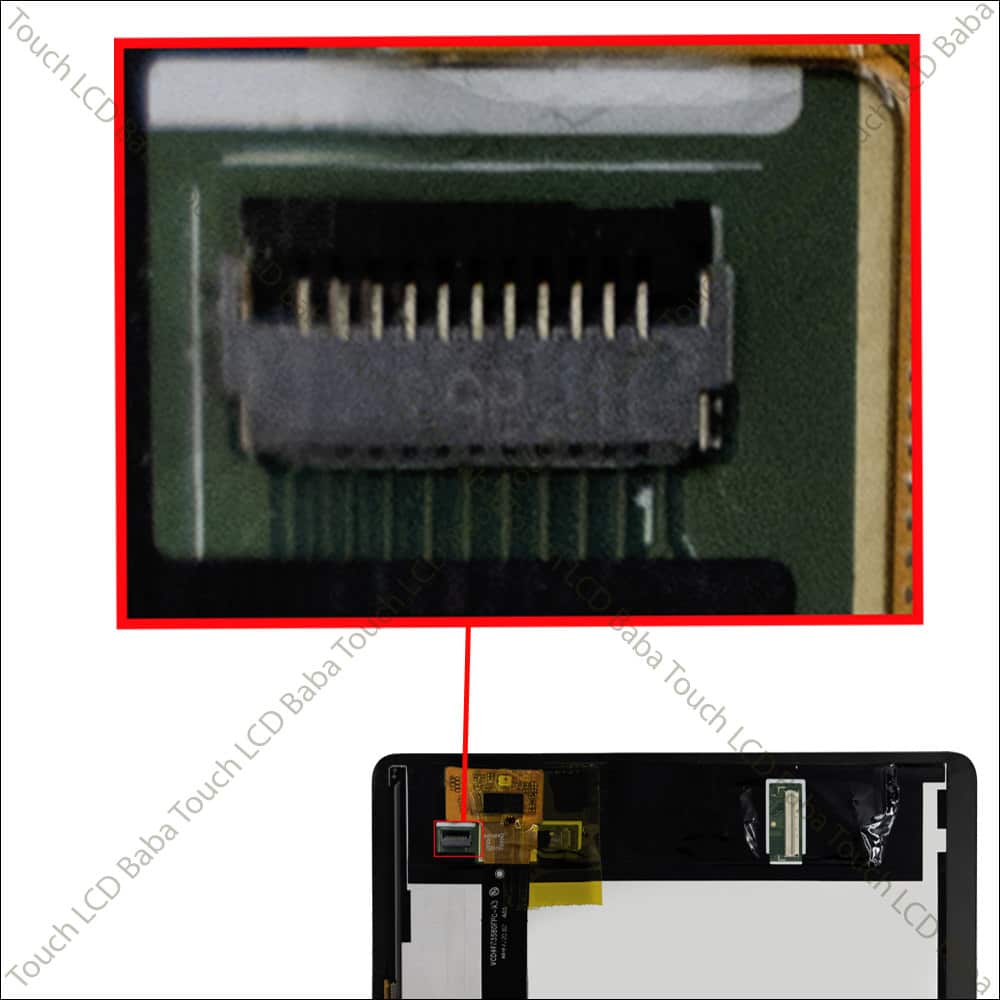

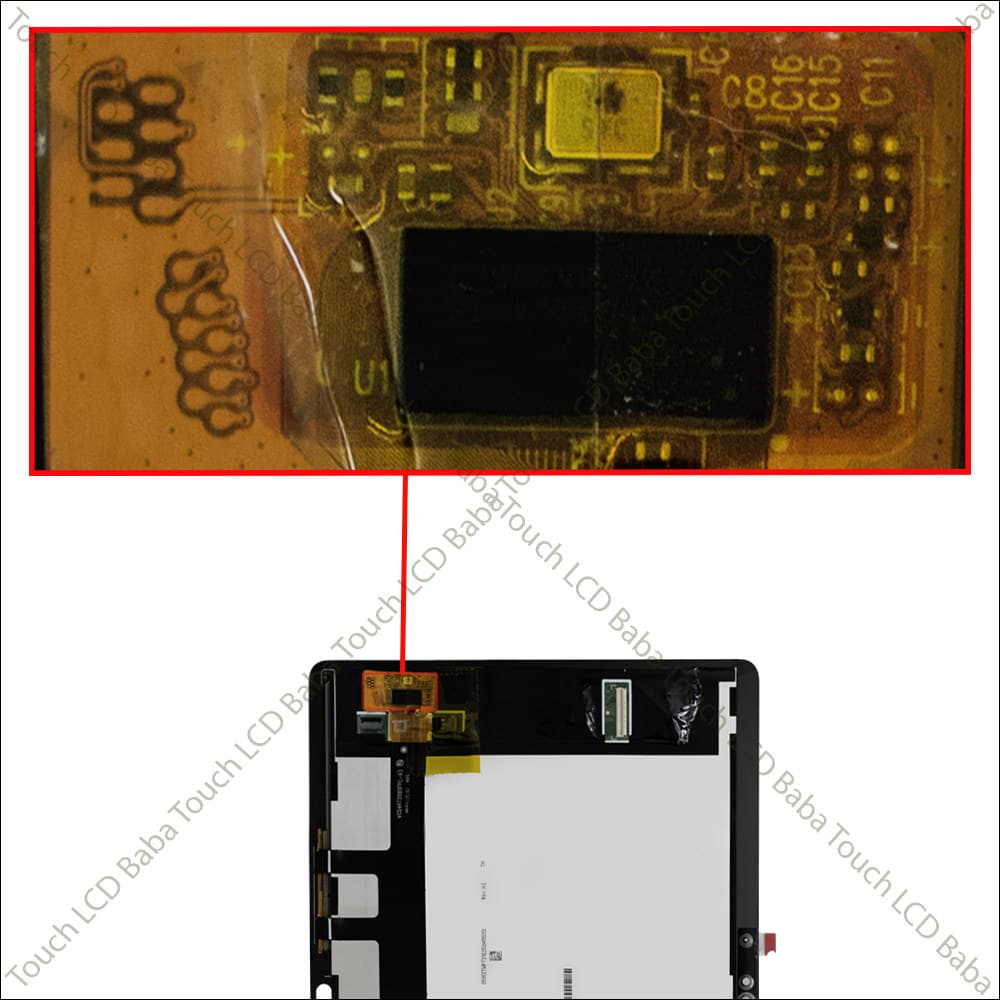
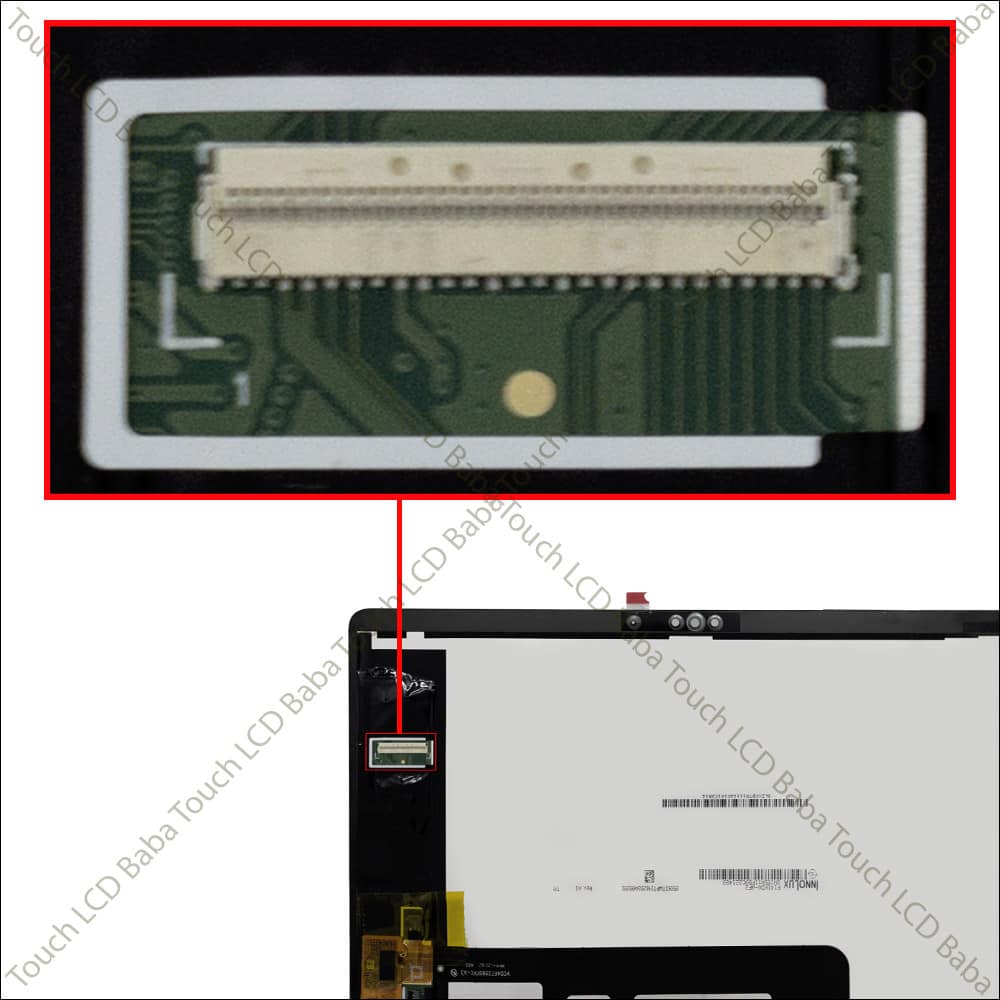













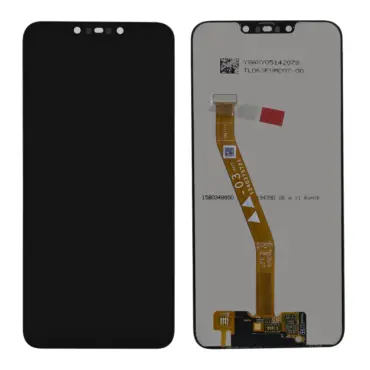
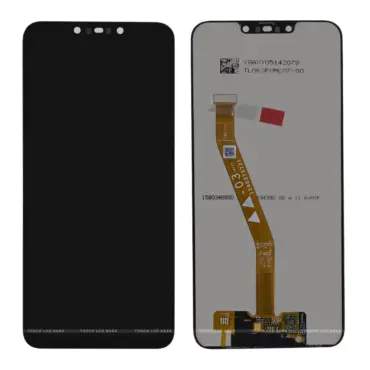





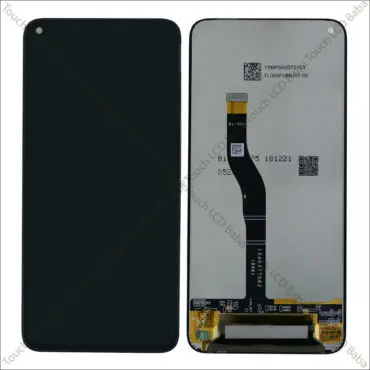




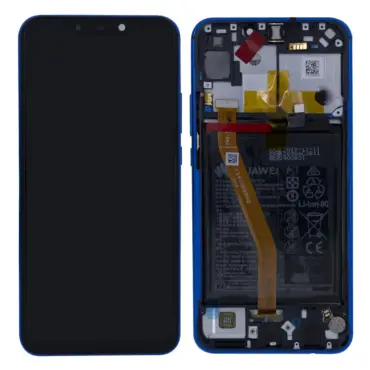
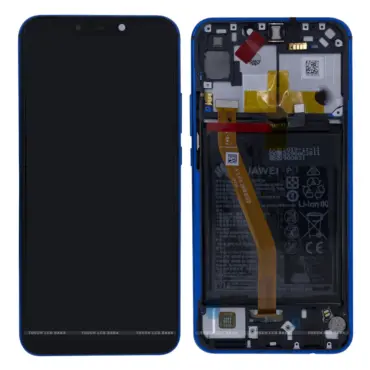


Krishna Mittapally (verified owner) –
Thank you baba.. Excellent combo complete original